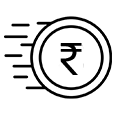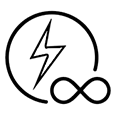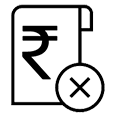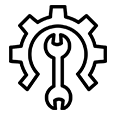Pay LIC premium online with ICICI Bank
Paying the premium of your LIC insurance policy has never been simpler. You can conveniently and securely pay your premium from the comfort of your home with ICICI Bank’s digital channels. Whether you use Internet Banking or the iMobile app, you get a seamless and user-friendly experience with instant payment. You don't even have to worry about missing your premium payment, thanks to payment reminders.
Steps to pay LIC premium with ICICI Bank

- 01. Go to the ‘Bill Pay / Recharge / FASTag’ section
- 02. Select ‘LIC/Other Insurance’ category, then search and select ‘Life Insurance Corporation of India’
- 03. Enter the policy number and date of birth to fetch the premium details
- 04. The details of the premium will appear on the screen.
- 05. Select the preferred mode of payment
- 06. Click on ‘Pay Bill’ and complete the payment.

- 01. Under ‘Payments & Transfer’, select ‘Pay Bills’
- 02. Search and select ‘Life Insurance Corporation of India’
- 03. Enter the policy number and date of birth to fetch the premium details
- 04. The details of the premium will appear on the screen. Select the preferred mode of payment
- 05. Enter the OTP and click on ‘Pay Bill’ to complete the payment
- 06. A success message will appear on your screen. Here, you can view the details and download the payment receipt.
Benefits of paying LIC premium online through ICICI Bank
LIC premium Payment FAQs
How do I make LIC premium payments online?


Make online payments of your LIC insurance premium with ICICI Bank’s digital channels like the iMobile app or the Internet Banking platform. Fetch your policy details and pay with ease, anytime and anywhere.
What are the available payment modes for paying my LIC premium online?


Policyholders have the freedom to select their digital payment channel when paying their LIC premium using ICICI Bank iMobile or Internet Banking. They can choose to pay using Savings Account, Credit Card or PayLater.
What happens when my payment is not successful, but the amount is debited? When will the refund be processed?


For failed transactions, the amount debited will be refunded in 4-7 working days.
Bill Payment Videos