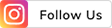THE
ORANGE
HUB
How to Check & Pay TNEB Electricity Bill Online

Digitisation has simplified the process of paying electricity bills. One can now use digital payment methods to pay bills online.
A sizeable consumer base in Tamil Nadu receives electricity from the Tamil Nadu Electricity Board or TNEB. You can pay your TNEB bills quickly, securely and easily with ICICI Bank's Internet Banking or the iMobile app. ICICI Bank uses Bharat Connect, previously known as the Bharat Bill Payment System (BBPS), a secure and reliable platform, for real-time bill payments. With ICICI Bank, you can conveniently pay TNEB electricity bills without any hassle.
What is TNEB?
TNEB or the Tamil Nadu Electricity Board is a public sector body that oversees the management and delivery of electricity in Tamil Nadu. Its extensive network delivers seamless electricity services in both rural and urban areas.
Check & pay TNEB electricity bills online
ICICI Bank provides a hassle-free bill payment service, enabling customers to conveniently pay their TNEB bills using Internet Banking or iMobile, ensuring that they never miss a payment.
Steps to view and pay TNEB electricity bills using Internet Banking
Login to ICICI Internet Banking. Go to ‘Pay Bills’ under ‘Payments & Transfer’
Search & select TNEB (Tamil Nadu Electricity Board)
Enter your 12-digit consumer number to fetch the bill for payment
The details of the bill will appear on the screen. Here, you can set up the Auto Pay facility to pay the bills of subsequent months automatically
Select the preferred mode of payment such as Savings Account, or Credit Card.
Enter the OTP and click on ‘Pay Bill’ to complete the payment
A success message will appear on your screen. You can view the details and download the payment receipt.
Steps to view and pay TNEB electricity bills using the iMobile app:
Log into iMobile. Go to the ‘Bill Pay, Recharge & FASTag’ section
Select the ‘Electricity’ category
Search & select TNEB (Tamil Nadu Electricity Board)
Enter your 12-digit consumer number to fetch the bill for payment
The details of the bill will appear on the screen.
Select the preferred mode of payment such as Savings Account, or Credit Card.
Click on ‘Pay Bill’ and complete the payment
A success message will appear on your screen. You can view the details and download the payment receipt.
To set the same bill on AutoPay, visit the ‘Setup AutoPay for your bills’ section, select the bill, set the bill amount limit, duration & payment mode. Your bills will be paid automatically next month onwards.
Benefits of paying TNEB electricity bills through ICICI Bank
Our platforms are easy to navigate and use, so you can enjoy benefits like:
Auto Pay
By using Auto Pay, you can set your bills to be paid automatically every month without any manual intervention. This greatly reduces the chances of missing a payment.
24X7 Accessibility
Paying your electricity bill online comes with the benefit of 24X7 availability. Make payments on the go and experience seamless payments from anywhere.
Multiple Payment Channels
Digital channels like Internet banking and iMobile can help simplify your bill payments. You have the freedom to choose a method that's most convenient for you.
Instant Transaction Confirmation
After you finish making a payment successfully, you will promptly receive a confirmation message either via SMS on your phone or an e-mail or both This gives reassurance and peace of mind while also removing any doubts regarding a transaction.
Safe Payment Options
You can settle your bills securely with encryption technology and safeguard your information to prevent fraud or data leaks.
How to check the payment history of your TNEB electricity bills
Log into Internet Banking / iMobile
Go to the section for Bill Payments
Check under ‘Recent Transactions’ in Internet Banking and ‘Bill Payment History’ on iMobile.
TNEB Electricity Bill Consumer Number
The TNEB Consumer Number is given to every consumer. It is a unique 12-digit number that can be found on your electricity bill. You can use this number for bill management, account details, payments and more. It is usually present at the top on the bill.
Grievance redressal process at ICICI Bank for TNEB electricity bill payments
If you face any difficulties while making your TNEB electricity bill payment online, such as payment failure, uncredited bills, incorrect details, auto-debit errors or refund delays, call our Customer Care on 1800 1080 and we will assist you.
T&C
For disclaimer, Click Here.
Scroll to top