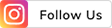THE
ORANGE
HUB
How to Check & Pay MSEDCL Electricity Bill Online

The Maharashtra State Electricity Distribution Company Limited (MSEDCL) caters to the power needs of customers across Maharashtra. Timely payment of electricity bills is essential to avoid service disruptions and charges for late payments. Consumers can check and pay their MSEDCL bills using ICICI Bank’s digital channels, i.e. Internet Banking or the iMobile app. ICICI Bank uses Bharat Connect, previously known as the Bharat Bill Payment System (BBPS), a secure and reliable platform, for real-time bill payments.
What is MSEDCL / MSEB?
Maharashtra State Electricity Distribution Co. Ltd. (known as MSEDCL, formerly MSEB) serves both homes and industrial and commercial establishments in Maharashtra to ensure an uninterrupted electricity supply.
Check & pay MSEDCL electricity bills online
ICICI Bank offers two retail digital platforms, Internet Banking and the iMobile app, to pay your electricity bills online. These channels give you the convenience to pay bills from anywhere and at any time without having to go to the electricity board office in person.
Steps to view and pay MSEDCL electricity bills using Internet Banking
Login to ICICI Bank Internet Banking. Go to ‘Pay Bills’ under ‘Payments & Transfer’
Search & select Maharashtra State Electricity Distribution Co. Ltd. (MSEDCL)
Enter your 10-digit consumer number & 4-digit BU details to fetch the bill for payment
The details of the bill will appear on the screen. Here, you can set up the Auto Pay facility to pay the bills of subsequent months automatically
Select the preferred mode of payment such as Savings Account, or Credit Card.
Enter the OTP and click on ‘Pay Bill’ to complete the payment
A success message will appear on your screen. You can view the details and download the payment receipt.
Steps to view and pay MSEDCL electricity bills using the iMobile app:
Log into iMobile. Go to the ‘Bill Pay, Recharge & FASTag’ section
Select the ‘Electricity’ category. Search & select Maharashtra State Electricity Distribution Co. Ltd. (MSEDCL) from the biller list
Enter your 10-digit consumer number & 4-digit BU details to fetch the bill for payment
The details of the bill will appear on the screen.
Select the preferred mode of payment such as Savings Account, or Credit Card.
Enter the OTP and click on ‘Pay Bill’ to complete the payment
A success message will appear on your screen. You can view the details and download the payment receipt.
To set the same bill on AutoPay, visit the ‘Setup AutoPay for your bills’ section, select the bill, set the bill amount limit, duration & payment mode. Your bills will be paid automatically next month onwards.
Benefits of paying MSEDCL electricity bills through ICICI Bank
Paying your MSEDCL electricity bill through ICICI Bank offers numerous benefits, that make the process convenient, efficient and hassle-free. Here are the benefits:
1. Early Pay Discount
You can avail the Early Pay discount offered by MSEDCL when paying your bill through ICICI Bank’s digital channels.
2. Time-Saving
Paying your bills online means that you do not have to wait in long lines anymore. It only takes a few minutes to make the payment and frees your time up for other tasks.
3. Enhanced Security
ICICI Bank’s online platforms are safe to use, with advanced security measures like encryption and OTP verification to protect your payment information and keep it private and secure.
4. Auto Pay Facility
Activating Auto Pay for your MSEDCL bills guarantees that your bills will be paid automatically and on time each month. This helps you avoid late payment charges or penalties.
How to check the payment history of your MSEDCL electricity bills
Log into Internet Banking / iMobile
Go to the section for Bill Payments
Check under ‘Recent Transactions’ in Internet Banking and ‘Bill Payment History’ on iMobile.
MSEDCL Electricity Bill Consumer & BU Number
The Consumer Number is a unique identifier assigned to every MSEDCL customer. It helps track your electricity usage and billing details. The BU number refers to the Billing Unit, representing the division or region where your connection is registered. It is usually present at the top of the bill.
Grievance redressal process at ICICI Bank for MSEDCL electricity bill payments
If you face any issues while making your MSEDCL electricity bill payment online, such as payment failure, uncredited bills, incorrect details, auto-debit errors or refund delays, call our Customer Care on 1800 1080 and we will assist you.T&C
For disclaimer, Click Here.
Scroll to top