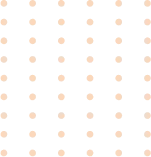Bill Payment Using ICICI Bank's Digital Channels
Experience a smarter, simpler way of paying bills online with ICICI Bank’s digital channels. ICICI Bank offers multiple channels for online bill payments such as iMobile, Internet Banking, InstaBIZ & Pockets. With over 21,000 registered billers, these channels help you manage all your bill payments with ease. Payments can be made through multiple payment options, i.e. Savings Account, Credit Cards, PayLater, etc.
You also get the added benefit of multiple and timely reminders to ensure that you never miss any payment due dates. On paying through ICICI Bank’s digital modes, bills get auto-registered for ‘Proactive Instruction Fetch’ from the subsequent month onwards. You can also use the Auto Pay functionality with a limit amount, so that bills up to a certain amount get paid automatically. For Early Pay billers, you can also set Auto Pay on the Early Pay date to get a discount every month.
Why should I choose ICICI Bank for Bill Payment?
Steps to Pay Bill online through ICICI Bank

- 01. Log into iMobile using mPIN / Fingerprint / Face ID.
- 02. Navigate to the ‘Bill Pay, Recharge & FASTag’ section.
- 03. Search for the biller name in the Universal Search Bar. You can also navigate to the required category.
- 04. Enter the required details and click on ‘Fetch and register’. The bill will be registered and you will receive monthly reminders.
- 05. To continue with the bill payment, check the bill details.
- 06. To pay the bill, select the preferred mode of payment and swipe to pay. A payment success screen will be displayed on the app.

- 01. Log into Internet Banking with User ID and password.
- 02. Navigate to the ‘Payments & Transfer’ drop-down and click on ‘Pay Bills’.
- 03. Search for the biller name in the Search Biller Bar. You can also navigate to the required category by clicking on the category icon.
- 04. Enter the required details and click on ‘Fetch and Register’. The bill will be registered and you will receive monthly reminders.
- 05. To continue paying the bill, check bill details and select the preferred mode of payment.
- 06. Enter the OTP and click on ‘Pay’. A payment success screen will be displayed.
Click on the Categories to Pay
Pay your
Mobile & Landline

Pay your
LIC/Other Insurance

Pay your
Finances & Taxes

Pay your
FASTag

Pay your
Entertainment

Pay your
Education

Pay your
Credit Cards

Pay your
Home & Utilty

Bill Payment Videos

Bill Payment FAQs
How can I search for a biller?


You can search for a biller by typing the biller name in the Universal Search Bar available in the Bill Pay section on iMobile. You can also navigate to the biller category and select the biller from the list of billers.
I am not able to view my biller. Why is this happening?


Given below are possible reasons for a biller not being found:
The biller is not onboarded on Bharat Connect.
The biller is newly added to Bharat Connect and not updated at ICICI Bank’s end. In this case, please try again after a few days.
The biller is not onboarded with ICICI Bank.
What is the convenience fee charged for paying a bill?


ICICI Bank doesn’t charge any convenience fee for paying a bill or making a recharge.