Ways to Book Corporate Fixed Deposit
Safe Investment. Higher Returns.
Accredited with CARE “AAA” and ICRA “MAAA” rating
Flexible tenure starting at 7 days
Fixed Deposit amount starting from ₹10,000
4 ways to book Corporate Fixed Deposits
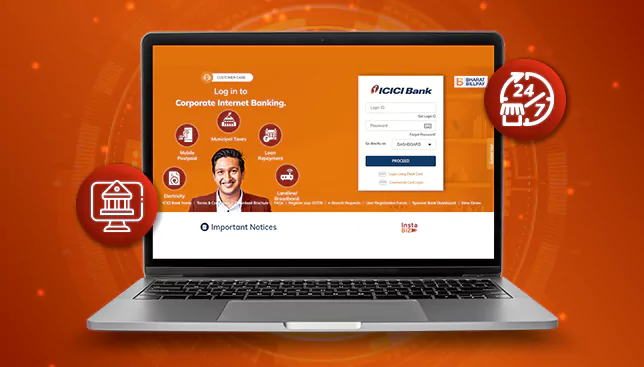
Using ICICI Bank Corporate Internet Banking, corporates can book an FD in 4 steps:
- 01. Log in to CIB
- 02. On the dashboard, click on ‘Open New FD’
- 03. Enter the details
- 04. Click on ‘Book FD’
New to Bank/CIB? Please click on the ‘Get in Touch’ tab or contact your Account Manager.

Use the InstaBIZ app to book your Fixed Deposit instantly. Existing InstaBIZ customers, please follow the below steps:
- 01. Log in to InstaBIZ
- 02. Go to the dashboard > Urgent & Important
- 03. Open your Fixed Deposit instantly!
New to Bank/CIB? Please click on the ‘Get in Touch’ tab or contact your Account Manager.

- 01. For existing customers : - Manage your Fixed Deposits from your own ERP/portals using ICICI Bank Fixed Deposit APIs.
- 02. For new customers :- To know more, fill the interest form (Please select Corporate API Suite from the dropdown) or contact your Account Manager or click on the ‘Get in Touch’ tab
New to Bank/CIB? Please click on the ‘Get in Touch’ tab or contact your Account Manager.

- 01. Existing customers: Please contact your Account Manager or Relationship Manager to avail a Corporate Fixed Deposit/an Overdraft against Fixed Deposit.
- 02. New customers: To avail a Corporate Fixed Deposit/an Overdraft against Fixed Deposit, click on the ‘Get In Touch’ tab or visit any branch.
Get started with Corporate Fixed Deposit




























