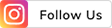THE
ORANGE
HUB
How to Make IGL Gas Bill Payments Online in india

Piped Natural Gas (PNG) is a supply system that supplies gas directly to the customer’s kitchen through an underground pipeline network. Various applications, including residential, industrial and commercial establishments, use this system to fulfil their gas needs. A specialised infrastructure, including pipelines, meters and pressure regulators is necessary for a Piped Gas System. Indraprastha Gas Limited (IGL) is the primary piped gas supplier in Delhi/ NCR, based on their monthly usage.
If you are an IGL customer, you can make IGL Gas bill payments quickly and in a hassle-free manner with several online payment platforms. ICICI Bank offers an online service that makes bill payment convenient, simple and secure from the comfort of your home.
The following sections will explain how to make Piped Gas Bill payments online.
Stepwise Procedure to Pay IGL Gas Bill Online
Via ICICI Bank Internet Banking
If you are an ICICI Bank account holder, you can use your Net Banking Account to pay your gas bills. These are the steps to follow:
- Visit the Log in to Internet Banking
- Enter your user ID and password to log in to your account
- Select ‘Pay Bills’
- Click on the ‘Piped Gas’ category
- Select IGL and enter your BP number and other relevant details
- Agree to the Terms and Conditions and click ‘Next’
- Fetch the bill to view the amount, due date and other information
- Set AutoPay if you want to pay the bills automatically from the next month onwards
- Click ‘Proceed to Pay’
- Select the account to debit, enter OTP received on your mobile number and click ‘Pay Now’
- A Success Message will appear on your screen
Via imobile
imobile is the official mobile banking app of ICICI Bank. You can download and use this app to pay your IGL bills. Here are the steps to follow:
- Login to imobile
- Click on ‘Bill Pay and Recharge’
- Select the Piped Gas category
- Select ‘IGL’ and enter the required details like BP number, etc.
- Agree to the Terms and Conditions
- Click ‘Fetch Bill’
- If you want, register for Auto Pay and click ‘Pay Bill’
- Select your preferred option for payment from SBA and CCR
- Click ‘Pay Bill’, Confirm and Submit
- A Success Message will appear on your screen
- View the details or download the payment receipt.
Advantages of Using Digital Payment Channels for Online IGL Gas Bill Payment
Online bill payments through digital payment channels offer several benefits, including the following:
- Instant biller registration
- Facility to Fetch bills automatically to save time and avoid errors
- Ability to choose from a variety of options such as Savings Account, PayLater, Credit Card, AutoPay, etc.
- AutoPay facilities for automatic recurring bill payments
- High security for financial transactions such as encryption, two-factor authentication, etc.
- Timely reminders so you never miss a date
- Simple, user-friendly interface
- Instant bill payment from the comfort of your home
- Multiple biller categories for simple bill management
- One-time registration so that you do not need to enter the biller details every time.
Tips to Minimise Your Gas Bills
While online IGL Gas bill payment helps save money, there are other ways to minimise gas consumption. Some of them include the following:
- Check for leakages in your pipeline, regulator or burner. Even a small leak wastes gas, increasing gas consumption and posing excessive risk
- Dry the pans before putting them on the stove, as they will consume less gas to heat compared to wet pans
- Avoid overcooking to reduce your gas consumption and retain the nutrients in the food
- Using a pan with a lid cooks the dish faster and reduces gas consumption
- In winter, use a thermos to keep the water warm rather than heating the water every time
- Cook on a low flame to keep the nutrients intact and consume less gas
- Be careful with the quantity, as cooking more food requires more gas
- Cooking food in a pressure cooker takes less time and consumes less gas.
As a Piped Gas customer, you can pay your bills online using various digital payment channels. These platforms allow IGL Gas bill payment online from the comfort of your home.
Scroll to top