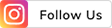THE
ORANGE
HUB
How to Pay Airtel Broadband Bill Payment Online

Airtel is one of the highly regarded telecom providers in India offering high-speed phone and internet connections. It is known to have the widest network coverage among its competitors and the company also offers a wide range of broadband plans to suit various needs.
You can visit any Airtel store for Airtel Broadband Bill Payment. However, visiting the store can be hectic and time-consuming. Hence, ICICI Bank has made it convenient for its customers to pay the bills through its multiple digital channels, including Internet Banking & imobile.
Steps to pay the Airtel Postpaid Bill online
Pay Airtel Bill Online through ICICI Bank Internet Banking
Follow the steps given below to pay the Airtel bill online through ICICI Bank Internet Banking:
- Log in to ICICI Bank Internet Banking using your User ID and password.
- Select ‘Pay Bills’.
- Click on the postpaid category.
- Select Airtel and enter the relevant details.
- Agree to the Terms and Conditions and click on ‘Next’.
- Enter the transaction details like the account to be debited.
- Enable Auto Pay.
- Click on ‘Proceed to Pay’.
- Enter the OTP received on your mobile number and click on ‘Pay Now’.
- A success message will appear on your screen.
Pay Airtel Bill Online through imobile
Follow the steps given below to pay the Airtel bill online through imobile:
- Log in to imobile.
- Click on ‘Bill Pay and Recharge’.
- Select postpaid bill category.
- Select the biller's name and enter the required details.
- Agree to the Terms and Conditions.
- Click on ‘Fetch Bill’.
- The details of the bill will appear on the screen, including the customer’s name, due bill amount, last date for the payment, etc. Here, you can enable Auto Pay for automatic payment of bills from the next month onwards.
- Select your preferred payment option.
- Check the details carefully and click on ‘Pay Bill’.
- Confirm and submit.
- A success message will appear on your screen. Here, you can view the final details and download the payment receipt.
Advantages of using ICICI Bank’s digital payment channels to pay Airtel Postpaid bills
ICICI Bank’s digital payment channels are trusted platforms for Airtel Postpaid bill payment, providing the following benefits:
- Pay through multiple options such as Savings Account, Credit Card, PayLater, etc.
- ‘Auto Pay’ facility for recurring bills
- ‘Auto Fetch bill’ facility for added convenience
- Highly secure interface
- Timely payment reminders
- Multiple biller categories to manage all bills in one place
- Simple to use
- Fast processing
- One-time biller registration, so you don't need to enter the details each time you pay the bill.
Conclusion
You can pay your Airtel Postpaid bills with ease and convenience using any of the above digital payment channels of ICICI Bank.
Scroll to top