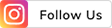THE
ORANGE
HUB
FASTag Hotlisted- How to remove FASTag from a blacklist

When a FASTag is blacklisted, it can't automatically deduct tolls from your linked account, so you will have to make a payment. This can be inconvenient when you are on trips. To remove your FASTag from the blacklist, you need to address the issue.
This could involve adding funds to your account, resolving any matters or contacting Customer Service for help. It's important to keep an eye on your FASTag Account to ensure it stays active.
Furthermore, enabling auto recharge and updating your account details can help prevent blacklisting. By taking these steps, you can enjoy trips and avoid unnecessary delays at toll plazas.
What does FASTag Hotlisted or Blacklisted mean?
FASTag blacklisted or hotlisted means that it has been deactivated or suspended from use at toll plazas for various reasons like insufficient balance, expired documentation or unresolved legal matters concerning your vehicle.
When your FASTag is blacklisted, it won't deduct toll charges automatically from your account, requiring you to pay tolls and causing delays.
Keep an eye out for notifications from your provider and follow the necessary procedures to address the issue and reactivate your FASTag.
Reasons for your FASTag getting blacklisted
Here are the major reasons for your FASTag getting blacklisted:
1. Inadequate balance
A frequent cause of FASTag blacklisting is failing to maintain an adequate balance. Your FASTag wallet could be banned if you don't recharge it on time or it drops below the necessary minimum balance. This may result in problems with automatic toll payments, manual payment processes and possible fines. Even when your car isn't being used, make sure you consistently monitor and keep the minimal amount in your FASTag Account to avoid this.
2. Law Enforcement Agency's blacklisting
If your car has ever been involved in any legal violations, law enforcement may also ban your FASTag. For example, if a private car's FASTag is used on a business vehicle, it is prohibited and may result in your FASTag being blacklisted.
To fix this, get in touch with the appropriate law enforcement organisation so that they can identify the exact problem and do the needful.
3. Suspicious Account behaviour
FASTag providers and banks keep an eye on accounts to spot odd or fraudulent activities. To prevent any misuse or odd transactions, they could temporarily ban your FASTag. To prevent service interruptions, regularly check transaction notifications and report any unauthorised activity right away.
What if FASTag is blacklisted even with sufficient balance?
Your FASTag may be blocked by law enforcement because of a rule breach or offence, if it is banned at the toll plaza despite sufficient balance. To find out the precise cause of the obstruction, get in touch with the FASTag issuer.
Once you are aware of the reason, take appropriate action to resolve the issue. Post this, you need to connect with the authorities to get the blacklist or ban removed.
If you pay with cash for tolls, driving with a banned FASTag may result in delays and extra tolls.
How to check whether a FASTag is blacklisted?
The status of your FASTag can be checked in the following ways:
Check your ICICI Bank FASTag status from the Customer Portal:
- Log in to the FASTag Customer Portal (https://fastaglogin.icicibank.com/CUSTLOGIN/Default.aspx) and check the status
- You can also contact the ICICI Bank FASTag Customer Care Number on 1800-210-0104 (Toll-Free)/1860-267-0104 (Chargeable). You will also receive an SMS alert when your tag balance goes low or negative.
It will be evident from the results whether your FASTag is blocked, dormant or operational. Before you hit the road, make sure your FASTag is working correctly with this simple check. You can get in touch with your issuer to quickly fix any problems if your FASTag is blacklisted.
How to activate a blacklisted FASTag?
This is how you can get your FASTag removed off the blacklist as soon as possible:
- Using the ICICI Bank FASTag Customer Portal
Log in to your online banking account, choose FASTag recharge under ‘Payments & Transfers’ and recharge your FASTag with sufficient funds. Verify the payment and the status of your FASTag
- Recharge using the iMobile app by following these simple steps:
- Log in and select ‘ICICI FASTag’ under ‘Bill Pay, Recharge & FASTag’ inside the Transact tab. This icon directs you to the FASTag management section, enabling Auto-recharge
- Then enter the vehicle number and balance, below which you want the Auto recharge to be triggered and top-up the recharge amount
- Select your Debit Account, confirm and submit.
This process automates your recharge whenever the FASTag balance drops below the minimum required amount. From your iMobile Account, you can make payments for FASTag recharge. You can also make payments from the UPI section, using an RTGS transfer or ICICI Bank Credit or Debit Card as the payment method.
Conclusion
Make sure to stay updated with notifications and reach out to customer support when needed, to remove your FASTag from the blacklist. You may enable auto-recharge for convenience. By following these steps, you can make the most of FASTag. Steer clear of any hassles while on the road. Stay alert and take measures to ensure your FASTag continues to be a dependable tool for smooth journeys.
FAQs
1. What is the minimum balance I should maintain to avoid FASTag blacklisting?
To avoid getting on the blacklist, make sure you keep a minimum balance of about ₹ 100 that meets or exceeds the minimum amount required by your FASTag provider. This balance ensures toll payments are made automatically and prevents your FASTag from being blocked due to lack of funds. Refer to your FASTag provider's guidelines for the amount needed.
2. How to activate and remove my FASTag from the blacklist?
If you need to reactivate your FASTag, start by ensuring your account has sufficient funds and resolve any pending issues. Get in touch with your issuer or bank for steps on clearing the blacklist. Follow their instructions to get your FASTag ready for use.
3. Will a blacklisted FASTag work if I cross a toll plaza?
A blacklisted FASTag won't function at toll plazas; it will be rejected, leading you to pay toll charges. So, it is best to keep your FASTag active and adequately funded to avoid hassles while travelling.
4. Is it possible to check whether a FASTag has been blacklisted online?
Yes, you can check online through ICICI Bank’s website or the iMobile app by logging in and checking under the FASTag section.
5. How do I unblock a blacklisted FASTag?
To unblock the FASTag, first confirm that there are no remaining issues, like insufficient balance or violations pending clearance. Don't forget to top-up your FASTag Account and get in touch with your provider if you need help.
Scroll to top