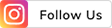THE
ORANGE
HUB
FASTag Statement: What is it and how to download it

FASTag Statement: What is it and how to download it?
Since the Government of India has made it mandatory to have FASTag on your car, you probably already have that sticker on your windscreen. But do you keep a track of your toll payments through FASTag statements? If not, now is the time for you to start. Here’s a brief account of all that you need to know about FASTag statements.
What exactly is a FASTag statement?
If you are a frequent traveler crossing toll plazas across your city and beyond, you would be paying toll taxes regularly. Thus, keeping track of these digital payments made at a toll plaza within minutes can be difficult for you. This is where a FASTag statement comes into the picture.
Your monthly FASTag statement is the detailed account of all the toll payments deducted from your FASTag account. In this statement, you will find details like the amount that has been deducted, the time when the amount was deducted and the tollbooth where the amount was deducted. If you check your FASTag statements regularly, you can easily keep track of your FASTag balance and recharge accordingly.
You do get a text message notification on your phone each time an amount is deducted from your FASTag account, however a bunch of text messages is not enough to keep track of the transactions. Thus, a FASTag statement comes in handy because it has all the details of your toll payments in one place.
How to download your FASTag statement?
The easiest way to download your FASTag statement is through the dedicated FASTag portal of your chosen bank.
Why download the FASTag statement on your device?
Now that you know how to make FASTag payments and download the statement on your device, you might be wondering why you would want to download it at all? Well, downloading the statement and keeping it safe on your device has certain perks, such as:
Since the downloaded statement remains on your device, you can check it anytime you want – even without an internet connection
It is easier to download the statement and go through it keenly to detect any errors made in the transactions
A downloaded statement makes it easier to keep track of the FASTag account and prevents the balance from running low
Download the FASTag statement to get the complete information at a glance.
Make sure you download and check the statement for all your FASTag accounts at least once a month. This way, you will never land up in a hassle owing to low balance in the account.
Scroll to top