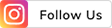THE
ORANGE
HUB
How to Deactivate FASTag Account and get a Refund – A Complete Guide

FASTag has brought about a transformation in how we travel on highways. By automating toll payments, it has offered convenience to drivers. This system uses the RFID technology which allows vehicles to pass through toll plazas without the need for cash transactions.
Despite its advantages, you may need to deactivate your FASTag Account due to a change in vehicle ownership, any Account related issue or any other circumstances. This blog will assist you through the process of FASTag closure and securing a refund.
Why Use a FASTag Account
- FASTag can help avoid delays usually associated with cash transactions. FASTag helps save you time and also reduces traffic congestion on your journey.
- Another key benefit of FASTag is its cashless feature which eliminates the need to carry currency for toll payments. This adds convenience and enhances safety by minimising cash handling.
- Managing your FASTag Account online allows you to check your balance, recharge your Account, view transaction history and update details from the comfort of your home.
- FASTag promotes transparency by providing a record of all toll transactions. It enables you to monitor your expenses and verify the accuracy of toll charges billed to you. Accessing transaction records proves beneficial in managing travel costs.
How to Deactivate FASTag Account with ICICI Bank
If you have made the decision to deactivate your FASTag Account and seek a refund, this guide will help you through the process.
1. Head to the ICICI Bank FASTag Portal
To start off, open a web browser and visit the ICICI Bank FASTag portal. This platform serves as the hub for managing your FASTag Account and also lets you initiate Account deactivation.
2. Sign In with Your Account Details
Once on the portal, log in using your FASTag Account credentials. In case you have forgotten your login information, use the Account recovery options provided on the portal. Always double check your details.
3. Select ‘Close Account’
The ‘Close Account’ option will direct you to the section where you can request closure of your FASTag Account. You will find this option either in the ‘Account Management’ section or the ‘Settings’ menu.
4. Provide Your Information
When closing your Account, you will be asked to enter the following details:
- FASTag ID: Your Identification Number for FASTag.
- ID Proof: A Government issued ID for verification.
- Account Details: Your FASTag Account information like your Vehicle Number and Bank details.
Ensure that you enter all the required information accurately to prevent any delays in processing your request.
5. Submit and start the FASTag Account Closure process
Once you have filled in the details, submit your request to start the process of closing your Account. After submission, you will receive a confirmation SMS or e-mail confirming that your request has been received and is under process. Check your e-mail or the portal for any instructions or updates.
Refund Procedure
In addition to deactivating your FASTag Account, you may be eligible for a refund of any remaining balance and security deposit. The refund procedure involves the following steps:
- Checking Your Balance: Before you close your Account, make sure to check the balance and know the amount that will be refunded to you.
- Requesting a Refund: Follow the instructions given by your FASTag provider to ask for a refund. This might involve filling out a Refund Form or submitting documents.
- Processing Time: Refunds may take some time depending on the policies of your FASTag issuer. A refund can take up to 15 working days, so check your Account for status updates.
Conclusion
Deactivating your FASTag Account and getting a refund can be an easy process if you follow the steps. By closely following the FASTag deactivation process, you can be guaranteed a smooth transition. In case you ever need a FASTag closure refund, review your Account balance before starting the closure process to ensure you receive the funds owed to you.
Scroll to top