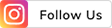THE
ORANGE
HUB
What is the UPI Transaction Limit for RuPay Credit Cards

Unified Payments Interface (UPI) has transformed the way digital transactions are carried out in India, providing an easy, real-time payment system that is simple, secure and accessible to everyone.
RuPay Credit Cards have gained significant popularity among the cards integrated with UPI due to their compatibility and convenience. If you are a RuPay Credit Card holder, understanding the UPI transaction limit is crucial for effective financial planning and usage. This blog explores the UPI transaction limit for RuPay Credit Cards. But first it is crucial to have a basic understanding about UPI and RuPay Credit Cards.
Understanding Unified Payments Interface and RuPay Credit Cards
National Payments Corporation of India (NPCI) developed the Unified Payments Interface (UPI), which is a smartphone application for efficient and hassle-free transfer of money between bank accounts.
Launched in Apr 2016, UPI allows money transfers, supporting both ‘Push’ (send money) and ‘Pull’ (request money) transactions. It has security checks like single-click two-factor authentication and virtual payment address, allowing one to make a secure payment without worrying about privacy.
Meanwhile, RuPay is a card scheme launched by the NPCI, as an Indian alternative to international payment processing networks. RuPay Credit Cards are accepted at ATMs, at POS terminals and by merchants across India, promoting financial inclusion and reducing dependency on foreign payment systems.
UPI transaction limits for RuPay Credit Cards
When linking your ICICI Bank RuPay Credit Card to any UPI app like iMobile, you should be aware of the RuPay Credit Card transaction limit of that specific UPI app.
Following are the details of the UPI transaction limits for RuPay Credit Cards:
- Initial transaction limit: Within 24 hours of linking your RuPay Credit Card, you will have a limit of Rs 5,000 per card, per day. A lower limit ensures enhanced security especially during the initial phase of linking your card.
- Standard daily limits: After the initial 24-hour period, the transaction limit for RuPay Credit Cards will be as per the UPI limit of the specific UPI app. Usually, this limit is Rs 1 lakh per day. However, for special Merchant Category Codes, the limit can be increased to Rs 2 lakh per day.
- Credit limit considerations: Despite the UPI transaction limits, your ability to make payments is also governed by the available credit limit on your RuPay Credit Card. So, you need to be aware about the credit limit available on your Card and transact accordingly.
Linking ICICI Bank RuPay Credit Card
Simplify your digital payment experience by linking your ICICI Bank RuPay Credit Card. Follow the steps given below:
Link to a UPI App (any of the apps other than iMobile):
Open your UPI-enabled app: You can start the process by installing a UPI-enabled application on your smartphone. Ensure that you have the latest version of the app to avoid facing technical issues when linking.
Navigate to the Card Section: Go to the 'Add Card' or 'Link Card' section.
Select ‘RuPay Credit Card’: Select 'RuPay Credit Card' in that section.
Enter Card details: Input your ICICI Bank RuPay Credit Card details. This includes the card number, expiry date and CVV.
Verify with OTP: Once you have entered the card details, you will receive a One-Time Password (OTP) on your registered mobile number.
Set up UPI PIN: After the verification, you will be asked to set up the UPI PIN.
Finalise the process: The integration process is complete after setting up your UPI PIN. Your ICICI Bank RuPay Credit Card is now linked to UPI and set for both offline and online transactions.
Link to iMobile:
Open the iMobile app: Open the iMobile app on your smartphone. Ensure that you have the latest version installed for the best experience.
Go to 'UPI Payments': On the main screen of the app, go to the 'UPI Payments' section and tap on it to access the UPI services.
Select 'Manage’: Within the 'UPI Payments' section, select the 'Manage' option. This will take you to the menu where you can manage your UPI IDs and linked accounts.
Go to 'My Profile’: In the 'Manage' menu, tap on 'My Profile'. This section consists of your personal UPI settings and information.
Choose 'Create New UPI ID’: To link a new payment method, select 'Create New UPI ID'.
Select 'RuPay Credit Card' as the payment method: When prompted to choose a payment method, select 'RuPay Credit Card'.
Select the UPI ID you want to link: You can choose or create a new UPI ID. Select the UPI ID you wish to link to your RuPay Credit Card.
Click on 'Proceed' and review the transaction details: After selecting your UPI ID, click on 'Proceed'. Review all the transaction details to ensure everything is correct.
Benefits of linking your RuPay Credit Card to UPI
Linking your ICICI Bank RuPay Credit Card to UPI apps like iMobile provides several benefits.
Here are the reasons to consider this option:
Convenient payments through QR Codes
Linking your RuPay Credit Card to any UPI app like iMobile will make payments easy. Simply scan merchant QR Codes to make direct payments from your Credit Card.
Secure payments
After linking, you can use your UPI app to make secure payments for mobile recharges, telephone bills, electricity bills etc.
Enhanced liquidity and rewards
Using your Credit Card for payments through UPI provides liquidity, which helps in managing your cash flow more effectively. You also earn reward points on your Credit Card spends.
No need to carry physical cards
You don’t need to carry the physical card everywhere if your RuPay Credit Card is linked to any UPI app. You can make payments directly from your smartphone.
Flexible payment options
UPIs offer the flexibility to switch between Credit Cards and Debit Cards. If you have exhausted your Credit Card limit, you can easily use your Debit Card linked to the same UPI app for payments and ensure that you are never stuck with payments.
Zero charges for small transactions
RuPay Credit Cardholders are not charged for transactions up to Rs 2,000, hence making it an economical choice.
Conclusion
The convenience and incentives offered by RuPay Credit Cards combined with the seamless transactions that can be carried out through UPI, make linking your ICICI Bank RuPay Credit Card to a UPI app like iMobile a wise strategic choice. Also, being aware about the transaction limits of each UPI app can help in managing your spends accordingly.
For disclaimer, Click Here.