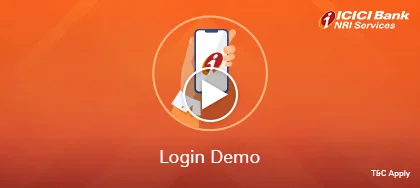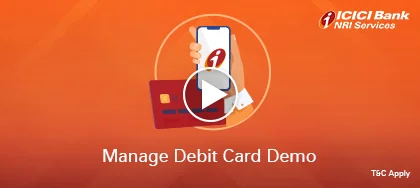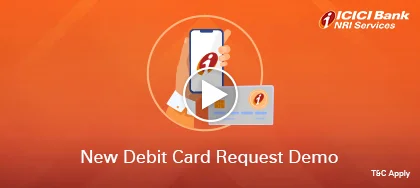How to Update KYC with iMobile App
Here's how to submit ReKYC with the iMobile App - Go to 'Services.' Go to 'Service Requests. Click on 'Request for updation of Re-KYC.' Select an Account Number for which the Re-KYC is due. Select the declaration. Continue with Authentication and follow the listed steps.
Scroll to top