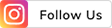THE
ORANGE
HUB
How does one track contributions made towards the Atal Pension Yojana

The Atal Pension Yojana or APY is a government-sponsored pension scheme that was launched for the unorganised sector. Most often, people contribute to such pension schemes but fail to understand how to keep a track of the account. Get to know about the APY contribution statement in this blog.
In order to encourage daily wage workers to save for the second innings of their life and have a secured future, the Atal Pension Yojana was announced by the Government of India in the 2015-2016 budget session. Just like the National Pension Scheme or NPS, the scheme’s operations are managed by the Pension Fund Regulatory and Development Authority (PFRDA). The APY scheme allows you to start an investment as low as Rs 126 every month, and once you retire, you are eligible to get a fixed monthly pension of Rs 5,000. You can also claim tax deductions for the contributions made towards the scheme, under Section 80CCD (1) of the Income-tax Act, 1961. To check for the tax refund amount or to get an APY statement, you need to keep a track of your account, which can be done in the following ways.
Before knowing about the account details, make sure you have obtained your PRAN details that are given at the time of registration.
- Visiting NPS website
- Downloading the APY mobile app.
Below are the steps to track the Atal Pension Yojana contribution, by visiting the NPS website:
- Visit https://www.npscra.nsdl.co.in/scheme-details.php . Click on the APY e-PRAN/ Transaction Statement View
- Choose either one of the options – Click to search with PRAN or click to search without PRAN
- If you choose the first option, you will be required to enter your PRAN details. In case you have forgotten your PRAN, it is possible to check your APY contributions by providing details such as, subscriber name, bank account and date of birth
- You will get two options – APY e-PRAN View or Statement of Transaction View. You need to choose one, as per your requirements
- Once you select your option, enter the Captcha code and click on “Submit”.
Below are the steps to track your APY contribution through a mobile app:
- It is easy to check your APY account details by downloading the “APY and NPS Lite” mobile app
- Simply enter the PRAN details and click on Login
- Enter the OTP that you receive on your registered mobile number after login
- The homepage will show you the investment amount of the scheme. The APY and NPS Lite app also allows you to download the Atal Pension Yojana statement and view your account details.
These are the two methods through which you can track your contributions from the comfort of your home. However, if you’re not comfortable with the online mode, you can also use the offline mode i.e. visit the nearest bank branch to know about funds invested in the scheme. The NPS site states that you will receive periodic statements on your registered mobile number; however, the time is not specific. It will help, if you visit the nearest bank branch to track your APY contribution statement.
Terms and Conditions apply.
For disclaimer, Click Here.
Scroll to top