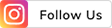THE
ORANGE
HUB
How to Invest in NPS Online - A Complete Guide

The National Pension System (NPS) is governed by the Pension Fund Regulatory and Development Authority (PFRDA). This scheme/system allows individuals to contribute towards their retirement fund. Investing in NPS has become very easy due to the easy online access.
TIn this article, we will explain how to invest in NPS online.
In order to build a retirement fund for working professionals, the Government of India has launched the National Pension System. It is a unique Pension Scheme/System that allows individuals to effectively plan for their retirement through safe and reasonable market-based returns.
Types of NPS Account:
There are two types of NPS Accounts-
NPS Tier I
The NPS Tier I Account is ideal for people seeking a long-term retirement savings strategy with tax advantages. This account is obligatory and has regulated withdrawal choices to ensure disciplined savings. The minimum annual contribution is Rs. 1,000, with no limit on the maximum investment amount. After three years, subscribers can make partial withdrawals of up to 25% of their self-contribution for personal or commercial reasons.
This account provides considerable tax benefits. Section 80CCD(1) allows for a deduction of up to Rs. 1,50,000, with an additional Rs. 50,000 deduction payable under Section 80CCD(1B). If you want to save for retirement while receiving additional tax benefits, the Tier I Account is the ideal option.
NPS Tier II
The NPS Tier II Account is a flexible investing solution for users needing liquidity. You can make unlimited withdrawals, making it ideal for short-term financial goals. To establish a Tier II Account, you must first have a Tier I account. The minimum investment is Rs. 1,000, and there is no upper limit.
Unlike Tier I, the Tier II Account does not give tax benefits, but it allows you to manage your savings for immediate or medium-term goals. Tier II is an excellent alternative if you want flexibility and liquidity in your investments.
Things to keep in mind before investing in NPS
Indian citizens between 18 to 70 years of age can open an NPS Account online
NPS offers subscribers the flexibility to select their investment options
Earn attractive market-linked returns
Account holders can operate their Account from anywhere in India
Subscribers can switch between different funds
Account holders can select or change their investment pattern, Fund Manager and Point of Presence (POP).
How To Invest in NPS Online with ICICI Bank
Here’s a step-by-step guide to help you get started and invest in NPS through ICICI Bank
You can enrol to an NPS using the below channels:
How to Invest in NPS Via iMobile App
- Log in to iMobile: Download and log in using your bank customer ID and password via the App Store or Google Play Store.
- Go to 'Invest': Select the 'NPS' tile.
- On the next screen click on the "Invest Now” and choose Individual/Corporate Subscriber.
- Enter Details: Provide personal and on the next page fill your nominee details for the NPS account and then click proceed.
- Next, you have to choose your fund manager and your scheme preference, and then click on submit.
- Final step, Upload your photograph and signature and click on continue - then sent an OPT which you will fill in to complete your journey,
- Confirm and Submit: Review the information and submit your application.
How to invest in NPS Via ICICI Net Banking
- Log in to Net Banking: Access your bank's website and log in with your user ID and password.
- Navigate to 'Investments and Insurance': Select 'National Pension System' under this section.
- On the next screen choose Individual / Corporate Subscriber.
- Enter Details: Fill in personal and nominee information.
- Final step, Upload your photograph and signature and click on continue - then sent an OPT which you will fill in to complete your journey.
- Confirm and Submit: Verify the details, submit the application, and track your NPS request.
How to Invest in NPS Offline with ICICI Bank
To open an NPS account with ICICI Bank offline, visit any of the bank's registered branches designated as Point of Presence Service Providers for offline investing. You can find the nearest branch for your convenience.
Bring your KYC documents to the branch and request an NPS registration form. Fill out the form with the required information and send it with a copy of your KYC documents. You will also need to pay the first deposit necessary to start an NPS account. After confirming your registration form and documentation, ICICI Bank will execute your request and successfully create your NPS account.
Conclusion:
Wish to save for a comfortable retirement? Start investing in NPS through ICICI Bank Net Banking and iMobile app.
T&C apply
Scroll to top