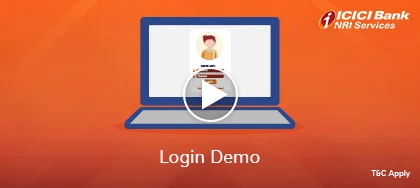How to Add Payee in Bank Account with ICICI Bank NRI Banking
Here's how you can easily add a payee in ICICI Bank NRI Banking. Login to NRI Banking. Under Manage Payees, click on 'Add Payees.' Select the Payee Type based on Bank Details. Follow the instruction by providing the payee's a/c number and name, followed by the confirmation payee option. Enter the URN sent to your registered mobile number.
Scroll to top