
Want us to help you with anything?
Request a Call back
SCAN TO PAY – iMOBILE PAY AND POCKETS
Unlock fast and
easy payments.
-
Highly secure mode of payment
-
Contactless payments.

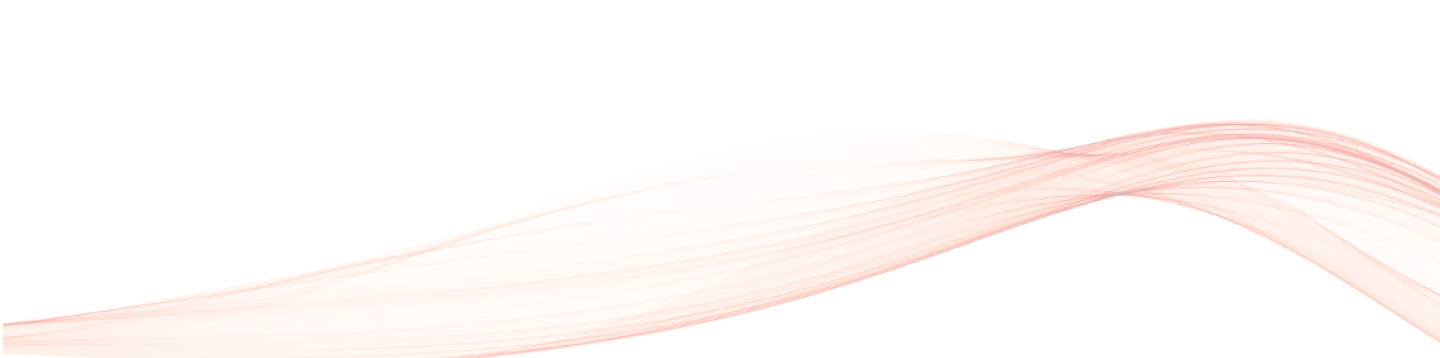

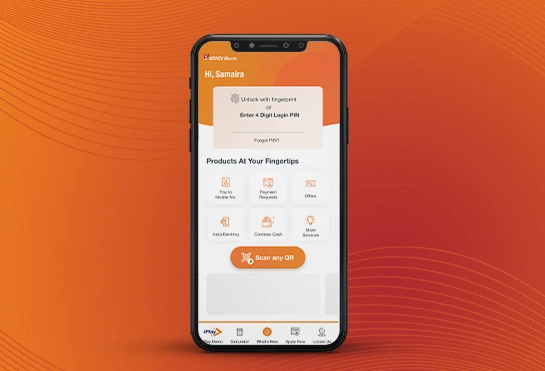
How to pay using iMobile Pay?
- Open iMobile Pay
- Tap on 'Scan any QR' on the login page
- The app automatically enables the camera with which you can scan the QR Code
- Enter the amount, select the Debit Account and enter your MPIN to complete the transaction.
How to pay using Pockets by ICICI Bank?
- Log in to Pockets by ICICI Bank
- Click on ‘Scan any UPI QR’
- The app automatically enables the camera with which you can scan the QR Code.
- Enter the amount, select the Debit Card and enter your PIN to complete the transaction.
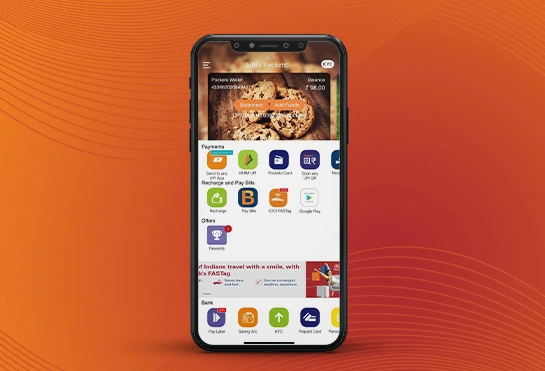
Get started with Scan to Pay
Where to use Scan to Pay?
Websites
While checking out, select the QR Code option and scan the QR Code to complete the payment process.
TV screens
Choose any plan in the TV menu, select the QR Code option and scan the QR Code to complete the payment process.
Retail stores
Once you enter the bill amount on the POS machine or computer, the QR code will be generated. Scan the QR Code to complete the payment process.
Credit Card payments
Enter the Credit Card number to generate the QR Code and scan the QR Code displayed on the webpage to complete the payment process.
Loan payments
Enter the Loan Account Number to generate the QR Code and scan the QR Code displayed on the webpage to complete the payment process.
Top merchants that accept payments through Scan to Pay

Aircel

Titan

Tata Power

Reliance Energy

Reliance Communications

Domino’s

Tata Docomo













