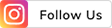THE
ORANGE
HUB
How do you recharge your mobile using iMobile Pay

Do you often rush to a vendor for recharging your prepaid or postpaid mobile connection? Avoid all that when you download the iMobile Pay app, a one-stop solution for all your financial needs, introduced by ICICI Bank. Here’s how you can recharge your phone using the app.
Mobile phones have become an integral part of our lives – not only for keeping in touch with people, but also to access the internet and other facilities. To continue using its services, it is necessary to recharge your mobile phone and what better way than doing so from the comfort of your home?
With the iMobile Pay app, it is possible to do an online recharge in a click. Eliminiate the need for multiple apps for making payments and for accessing banking on-the-go. Using iMobile Pay, you can send money through a QR code, UPI ID or a recipient’s contact number. You can use it for shopping for groceries, at the pharmacy, restaurants, supermarkets, and all places that offer an online payment facility.
All you need is an active internet connection to conduct transactions. Here’s how you can recharge your mobile online using iMobile Pay:
Steps to follow:
- Step 1: Download iMobile Pay from the Google Play or the iOS App Store
- Step 2: Create the login PIN/Internet Banking User ID/Fingerprint. Select any one login option
- Step 3: Authenticate your bank account with a one-time grid or Internet Banking user ID and password
- Step 4: Link your bank account with the app to get a UPI ID
- Step 5: On the homepage, click on ‘Recharge’
- Step 6: Select the ‘Mobile’ option from the top menu
- Step 7: In case you want to do a prepaid recharge, select your operator name, enter the mobile number and the amount of recharge
- Step 8: In case you want to do a postpaid recharge, enter the mobile number and enter the postpaid recharge amount
- Step 9: Click on ‘Proceed to Recharge’
Once the online recharge is successful, you will be instantly notified of the transaction through an SMS on your registered mobile number and e-mail ID. iMobile Pay is the most trusted and secure app for all your financial needs; be it contactless payments or account related transactions. You do not need to have a bank account with ICICI Bank to use the iMobile Pay app; it is available to all. Even the banking features are available at your fingertips - in case you need an urgent loan or want to apply for a Credit Card or avail insurance, you can simply click on the product.
iMobile Pay is available to all Non-ICICI Bank customers for free download on Google Play and App Store.
T&C
For disclaimer, Click Here.
Scroll to top