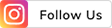THE
ORANGE
HUB
How does one Block/Unblock a Credit Card, using iMobile Pay

Previously, the process of managing all the features on your Credit Card was either not convenient or not fast. Even though Credit Card statements were mailed or sent to your address physically, every month, in case you wanted to access your current Bank Statements, you had to either log in to Internet Banking or visit a bank branch. Similarly, if you wished to modify certain features on your card, like the credit limit or make use of the ‘Convert to EMI’ option, you would have to call the bank or visit the branch.
By using the powerful iMobile Pay app from ICICI Bank, you can do all that and more for your Credit Card. You can keep track of your Credit Card usage, access statements and manage Credit Cards, remotely, anytime, from anywhere. All you would need is to get the iMobile Pay app installed on your Android or iOS smartphone and have an active internet connection.
One of the most important banking features is now available at your fingertips. You now have the ability to block or unblock your Credit Card, using the app. In the past, if you suspected theft of your Credit Card or simply lost it, you would have to immediately call the bank and request them to block your Card. But, even this facility has now been transferred online, through the iMobile Pay app.
Let us look at how you can use the iMobile Pay app to manage your Credit Card and block it, in case you lose it.
Managing Your Credit Card
With the iMobile Pay app, you can perform the following tasks related to your Credit Card:
- Access the latest bill and card statements
- Reset the PIN and get a CVV
- Enable or disable your ATM withdrawals, online usage or international usage
- Increase the credit limit
- Convert to EMI
- Register for Auto Debit
- Block your Credit Card.
How does one Block a Credit Card
In case you accidentally lose your Credit Card or suspect that it has been stolen, you can immediately block your card through the iMobile Pay app. Block your Credit Card through the following steps:
- Step 1: Log in to the ICICI Bank iMobile Pay app, using your mPIN or Internet Banking User ID and Password
- Step 2: On your Dashboard, tap on ‘Cards and Forex’ and select your card
- Step 3: Scroll down and tap on the option, ‘Block Card’
- Step 4: Fill in the details, as required in the form. Select the card that you wish to block and select the type of block, which can be ‘Permanent’ or ‘Temporary’. Select an appropriate reason for blocking your card and tap on ‘Proceed’
- Step 5: You’ll be shown a message that your Credit Card has been blocked.
Conclusion
You can easily block your Credit Card, using the iMobile Pay app. This function can be really useful if you’re out and suddenly notice that your Credit Card is missing. You can block your Credit Card in a matter of seconds, thus preventing any misuse of your card, right from the beginning.
T&C
For disclaimer, Click Here.
Scroll to top