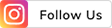THE
ORANGE
HUB
FASTag Auto Recharge: Set up your FASTag For Auto Recharge

In the past, it was tedious to pay toll fees at every plaza while travelling. It is now simple to manage these payments online. With ICICI Bank FASTag's Auto-Recharge option, your travels are smoother than ever.
Bid farewell to wasting time at toll booths. You may set up Auto-Recharge with ICICI Bank FASTag, which will automatically top-up your FASTag Account if your balance falls below the set threshold. You just need to link your FASTag with your ICICI Bank Account.
This ensures a seamless, uninterrupted journey on highways and the end of manual recharges. It is ideal for people who like a hassle-free travel experience.
Read this post to know more about FASTag Auto-Recharge from ICICI Bank, so you may drive freely and stay worry-free about toll payments.
How Auto-Recharge Works
Auto-Recharge is a very useful tool that ensures your ICICI Bank FASTag Account never runs out of money. There is a threshold below which your FASTag balance will automatically be topped-up from your linked bank account.
The minimum balance and recharge amount are specified by you and the rest is handled by the system. Since your FASTag Account is constantly recharged, you can drive through toll plazas without hindrances.
You won't have to stress about manually recharging FASTag or being stopped at toll booths when you use Auto-Recharge. It is an easy, stress-free method to keep your travels seamless and handle your toll payments.
Ways to Auto-Recharge a FASTag
Here’s a step-by-step guide to set it up.
FASTag Auto-Recharge through iMobile
Using ICICI Bank’s iMobile app for FASTag Auto-Recharge is easy. Follow these steps:
- Log in to the iMobile app
- Go to the ‘Bill Pay, Recharge & FASTag’ section under ‘Transact’ and click the ‘ICICI FASTag’ icon. This icon directs you to the FASTag management section
- Click ‘Manage’ on the FASTag Dashboard. Select the ‘Set up Auto-Recharge’ icon, enter the vehicle number, set the minimum and maximum recharge amounts and select your Savings Account Number. This automates the process, linking it directly to your Account.
- Double-check the details you have entered for accuracy before confirming and click ‘Set Auto-Recharge’
Once this setup is complete, your FASTag will auto-recharge when the amount goes below the minimum amount set, which is usually ₹500.
FASTag Auto-Recharge through Internet Banking
Using ICICI Bank Internet Banking for FASTag Auto-Recharge is easy. Follow these steps:
- Log in to ICICI Bank Internet Banking with your User ID and Password
- Go to the ‘Payments & Transfers’ section and click the ‘Buy/Recharge FASTag’ icon. This will direct you to the FASTag management section.
- Click on ‘Recharge’ on the FASTag Dashboard. Select the ‘Auto-Recharge’ icon. Enter the vehicle number, set the minimum and maximum recharge amounts and select your Savings Account Number. This automates the process, linking it directly to your Account
- Double-check the details you have entered for accuracy before confirming and click ‘Set Auto-Recharge’.
FASTag Auto-Recharge through ICICI Bank FASTag portal
- Log in to ICICI Bank FASTag portal: Visit ICICI Bank’s FASTag portal through Internet Banking on https://fastaglogin.icicibank.com/CUSTLOGIN/Default.aspx and enter your credentials to access your Account.
- Set up UPI Mandate: Select ‘Payments’ and then ‘Standing Instructions for UPI’ from the menu in the portal. Enter details such as ‘Payment Frequency,’ ‘Virtual Payment Address (VPA),’ ‘Top-up Amount’ and ‘Start Date’ to create a Standing Instruction.
- Authorise the Mandate: Open your mobile banking app, navigate to the UPI Mandate section and accept the authorisation request to enable automatic deductions.
- Confirm Pre-Debit Notification: You will receive a pre-debit notification 24 hours before the scheduled deduction. Accept it to proceed with the transaction.
- Purchase and Reload Options: ICICI Bank customers can avail FASTag through digital modes such as Internet Banking, iMobile and the InstaBIZ app.
Customers from other banks can purchase FASTag from ICICI Bank’s website or toll plaza sales offices. Users can reload FASTag using UPI, NEFT or other online methods.
By setting up Auto-Recharge, you eliminate the need for manual top-ups and ensure that your Account always has sufficient funds for toll payments.
FAQs
1. How do I recharge my FASTag?
To recharge your FASTag, log in to your FASTag Account through ICICI Bank Net Banking or iMobile. Select the vehicle recharge option in the FASTag section and enter the amount you wish to add. You can use payment methods like Savings Account or Cards to complete the transaction.
2. How do I automatically recharge FASTag?
To automatically recharge your FASTag, log in to ICICI Bank’s iMobile or the FASTag portal and select the Auto-Recharge option. Provide details such as Minimum amount and Recharge amount. Select debit account or authorise the UPI mandate through iMobile to ensure your FASTag is automatically recharged when the balance is low.
3. Which FASTag offers Auto-Recharge?
ICICI Bank offers FASTag Auto-Recharge options, using which you can easily set up automatic recharges via UPI or other linked payment methods, ensuring your FASTag Account maintains a sufficient balance for uninterrupted toll payments.
Scroll to top