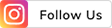THE
ORANGE
HUB
Step by Step Guide on How to Buy FASTag Online

The Ministry of Road Transport & Highways has made FASTag mandatory, for the collection of toll fees. Keep reading to know how you can buy one from ICICI bank.
What is FASTag? Why is it important?
FASTag is a prepaid tag that is used to pay tolls when you travel by road in India. The tag/card uses RFID technology to collect toll payments. It is important because it improves traffic management and convenience by cutting down wait times at toll booths, guaranteeing smooth transit, avoiding cash handling and providing quicker processing at toll plazas.
6 Ways to Buy FASTag Online
Following are the various ways to buy a FASTag online from ICICI Bank. Do note, some of these ways may require you to be a Bank customer.
Process to Buy Fastag via iMobile App
The iMobile app is another convenient option to buy a FASTag online, for ICICI Bank customers.
- Download the app from the App Store or Play Store, depending upon your mobile phone, and log in using your PIN
Click on ‘Bill Payments’
Select the ‘ICICI FASTag’ option
Click on ‘Buy new’ and enter the details, as asked
Proceed for payment, after confirming the details
- After successful payment, you will receive the FASTag by courier
Process to Buy Fastag via ICICI Bank Internet Banking
This option is available exclusively for ICICI Bank Internet Banking customers.
Visit www.icicibank.com and log in to your ICICI Internet Banking Account
- Click on ‘Payments & Transfer
- Select ‘Buy/Recharge FASTag’
- Make the payment, after filling in the required details
- Review your details once and click on ‘Confirm’
- Once your transaction is processed successfully, your FASTag will be sent to you.
Process to buy FASTag via ICICIBANK.COM
Visit icicibank.com/fastag
Click on “New Customer”
The FASTag online application page will open. Fill in all the requisite details in the designated fields and proceed with payment
Once your payment has been processed successfully, you will get the FASTag via courier.
Process to Buy Fastag via WhatsApp
Now, you can also apply for a FASTag online through ICICI Bank’s innovative WhatsApp banking At first, you need to save the number ‘8640086400’ to your contacts list.
- Just send a ‘Hi’ message on WhatsApp to 8640086400
- You will receive a welcome message, with different options
- Type ‘3’ for ICICI FASTag services
- Type ‘3’ again to raise a request for a new Tag
- You will be provided with a link to redirect you to ICICI Bank’s FASTag application page
- Fill in the required details and upload the documents, as required
- Once you have made the payment, you will get the FASTag at the address mentioned by you in a few days.
Once you receive your FASTag, you can easily load funds on it through different payment platforms like UPI, Internet Banking, etc.
Process to Buy Fastag via Pockets (Digital Wallet App)
Open the Pockets wallet app by ICICI Bank
Tap on ‘FASTag'
Enter details regarding your vehicle and click on ‘Proceed’
Enter personal details and click on ‘Proceed’
Confirm and proceed to complete your purchase.
Documents Required To Get New Fastag
You can buy a FASTag online by visiting your preferred bank's FASTag page and submitting the required documents.
Documents required to apply for a FASTag online:
- Vehicle Registration Certificate
- Vehicle owner’s passport size photo
- KYC documents for identity and address proof, such as PAN Card, Passport and Driving Licence
- A duly filled application form
All the documents should be in the vehicle owner’s name. If the vehicle owner is not present when applying for a FASTag, the driver can submit his/her photo ID proof. The FASTag will be activated once the service provider confirms the identity and verifies the documents. Once activated, you can recharge the FASTag online without submitting any documents.
Fees and charges for ICICI Fastag
To activate FASTag, you must open a FASTag account and load/recharge it with funds to pay the toll charges. You can reload the money in your FASTag account to pass through the tolls without cash payments. Every toll plaza has dedicated FASTag lanes to make your road trips easier and faster.
There might be a processing fee and a one-time deposit levied as per policies, depending on the vehicle type. It is advisable to check the exact charges while applying for a FASTag.
Now that you know how to get a FASTag online easily, you can go ahead and buy one. Choose any of the convenient methods discussed above and zoom through toll plazas without bothering about cash & change and waiting in queues.
Conclusion
Obtaining a FASTag from ICICI Bank is straightforward and convenient. Whether you buy it through the iMobile app or using Internet Banking, you can quickly get a FASTag and enjoy smooth, cashless toll payments on your road travels.
FAQ’s
Differences between offline and online application methods
For an offline application, you must visit a FASTag booth at a toll plaza or find your nearest bank branch that offers this service. You then have to submit the required documents and wait for the verification process to be completed to receive your FASTag. On the other hand, when applying for a FASTag online, you can provide your details and documents online and get your FASTag at your doorstep. Online application method is thus much faster and more convenient than offline application.
FASTag installation and activation process
Once you purchase your FASTag, you will receive a magnetic sticker that must be affixed on the inner side of your front windscreen. The sticker has to be placedright in the centre, below the rear-view mirror. To activate FASTag, visit your FASTag provider's website, enter the FASTag ID or scan the QR Code, provide vehicle details and link it with a prepaid wallet or a bank account.
Importance of linking FASTag to a bank account
When you purchase a FASTag, you can recharge it through Internet Banking, prepaid e-wallet, Credit Card or Debit Card. However, linking it directly to your bank account frees you from the hassles of recharging it manually. The toll tax gets deducted directly from your linked bank account whenever you pass through a toll plaza. This frees you from having to remember to recharge your FASTag every time.
Compatibility with different vehicle types
FASTag is compatible with various types of vehicles. There are different sticker colours for different vehicles, as given below:
- Violet: Jeeps, cars, vans or other mini / light commercial vehicles
- Orange: Minibus or other light commercial vehicles
- Green: Buses and trucks (2 axles)
- Yellow: Buses and trucks (3 axles)
- Pink: Trucks (4, 5 and 6 axles) and tractors (with or without trailer)
- Blue: Trucks (7 or more axles)
- Black: Heavy construction vehicles or earth-moving machines.
For disclaimer, Click Here.
Scroll to top