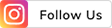THE
ORANGE
HUB
How to Get Your Credit Card CVV Number Online?

How do I find my Credit Card CVV number online?
You can check the CVV number on the ICICI Bank iMobile app. Log in to the app and go to ‘Cards & Forex’ section. Click on the particular Credit Card for which you want to view the CVV. Virtual Credit Card is available to users for online purchases and the CVV number is required to process any online transaction.
What does CVV stands for?
CVV stands for Card Verification Value. It is a three or four-digit number, usually printed on the physical Debit and Credit Cards. There are two CVVs: the first is encoded in the magnetic strip, while the other is visible on the card. For online purchases, the latter is used. Banks also give access to virtual Credit Cards to ease the online shopping experience for the user.
Where do I find the CVV number?
CVV number is present both on the physical and virtual Credit Card. Just like a physical Credit Card, a virtual Credit Card also has a unique card number, validity date, expiry date, and CVV number. The CVV depends on the type of card you use for transactions. In a physical Debit Card, the CVV is available on the backside of the card. On a virtual Debit Card, click on the Debit Card image to flip it and see the three-digit CVV number.
Why is the CVV important?
Chip-enabled card technology has managed to curb physical card fraud incidents. However, fraudsters are now targeting the digital realm. They create fake cards by copying user information. This is why the CVV is important. When you enter the CVV number, provided by the Credit Card issuer and the bank, there are fewer chances of fraudulent digital transactions. Hackers can easily access Credit Card numbers and expiry dates, but CVV codes are considerably difficult to crack. This is largely due to industry regulations. According to Payment Card Industry Data Security Standard (PCI DSS), merchants may store your Credit Card number and expiry date but cannot store the CVV number.
Are CVV and PIN the same?
A PIN (Personal Identification Number) is generated by the user and is used to complete a transaction. CVV is a security code used to verify the possession of a Credit Card. The Credit Card issuer and the bank generate CVVs. You cannot change the CVV while you can change the PIN at your convenience. The PIN issued by the bank is temporary, and you will be required to change it in most cases. A PIN is required for Credit Card cash advances, while a CVV is needed for online purchases. So, a Credit Card PIN is not the same as a card's CVV.
Will my new Credit Card have a new CVV?
The new Credit Card will have a new CVV.
How a CVV is generated?
Banks generate CVVs using information like account number, expiry date, Data Encryption Standard (DES) keys, and a three-digit service code. The precise algorithm is still unknown for security reasons.
How can I be vigilant to protect CVV number?
Here are seven simple ways to prevent your CVV number from being compromised:
Using anti-virus software - Installing an anti-virus software helps scan for viruses. Hackers often use keyboard-logging software to steal personal information. When you have an anti-virus installed on your computer, your Credit Card CVV is secured from any potential fraudulent activities.
Avoid using public Wi-Fi – Avoid using public Wi-Fi to make Credit Card transactions. Anyone within the range can connect and monitor your internet traffic and track the information you share when making an online payment.
Enter your Credit Card information on trusted websites only - Avoid using websites that do not start with ‘https’. The same goes for websites that do not show the ‘SSL padlock’ in the browser window. Using a VPN when browsing is the best option to secure your Credit Card CVV and other Credit Card details. This might not be necessary when using your home Wi-Fi, as it is password protected. When travelling or using public Wi-Fi, you should use a VPN software.
Do not share photos of your Credit Card - Sharing photos of your Credit Card with friends over chat or on social media, can put your Credit Card's CVV at risk. Anyone can see the CVV number on the back of the Credit Card and make unauthorised transactions.
Ignore unsolicited requests - If someone requests your Credit Card information by phone or email during a transaction, do not provide the information to them. Credit Card information is sensitive and should not be shared.
Check your account activity - Review your Credit Card transactions by mail or by logging in to your account to ensure that every transaction has been done by you. If there is a charge you do not recognise, contact your bank or the issuer immediately.
Scroll to top