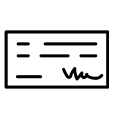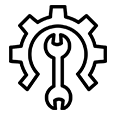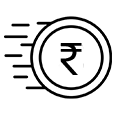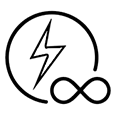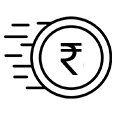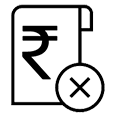Instant online bill payment of Kanpur Electricity with ICICI Bank
In Uttar Pradesh, electricity generation is the responsibility of Uttar Pradesh Rajya Vidyut Utpadan Nigam Limited (UPRVUNL) while transmission and distribution is managed by Uttar Pradesh Power Corporation Limited (UPPCL). Kanpur, a major industrial hub, gets its power through Kanpur Electricity Supply Company Limited (KESCO). Electricity bill payments in Kanpur can be conveniently made using ICICI Bank’s digital channels.
Steps to pay electricity bills online through ICICI Bank

- 01. Go to the ‘Bill Pay, Recharge & FASTag’ section. Search and select ‘KESCO’ from the ‘Electricity’ category
- 02. Enter the 10-digit consumer number to fetch the bill for payment
- 03. The details of the bill will appear on the screen. Here, you can set up the AutoPay facility to pay bills of subsequent months automatically
- 04. Select the preferred mode of payment such as Savings Account, Credit Card or PayLater
- 05. Click on ‘Pay Bill’ to complete the payment
- 06. A success message will appear on your screen. Here, you can view the details and download the payment receipt.

- 01. Go to ‘Pay Bills’ under ‘Payments & Transfer’. Search and select ‘KESCO’ from the Biller List.
- 02. Enter the 10-digit consumer number to fetch the bill for payment
- 03. The details of the bill will appear on the screen. Here, you can set up the AutoPay facility to pay bills of subsequent months automatically
- 04. Select the preferred mode of payment such as Savings Account, Credit Card or PayLater
- 05. Enter the OTP and click on ‘Pay Bill’ to complete the payment
- 06. A success message will appear on your screen. Here, you can view the details and download the payment receipt.
Why choose ICICI Bank for online electricity bill payment in Kanpur?
Kanpur Electricity Bill Payment FAQs
How do I check the electricity bill amount online using ICICI Bank Internet Banking or iMobile app?


Internet Banking: Log in and go to the ‘Bill Payment and Recharge’ section. Here, you can check upcoming bills and pay all pending bills
iMobile app: Log in and go to the ‘Bill Pay, Recharge & FASTag’ section. Here, you can find and pay pending bills
Can I pay my Kanpur electricity bill using an ICICI Bank Credit Card?


Yes, you can pay your electricity bill using your ICICI Bank Credit Card. Just log into Internet Banking or the iMobile app and follow the steps given above.
What should I do if I face issues while paying my electricity bill through ICICI Bank?


Call ICICI Bank Customer Care on 1800 1080 for resolution of any issues related to electricity bill payments.